If you want to use your Motion Mixed sequences on multiple characters you can perform a Mixdown.
- A Mixdown is used to convert all the motions in the Motion Mixer into a single animation and save it as a .bip file.
- Right-Click on the name of your character (Ex: CMan0024-Bip) and choose Compute Mixdown from the pop-up menu.
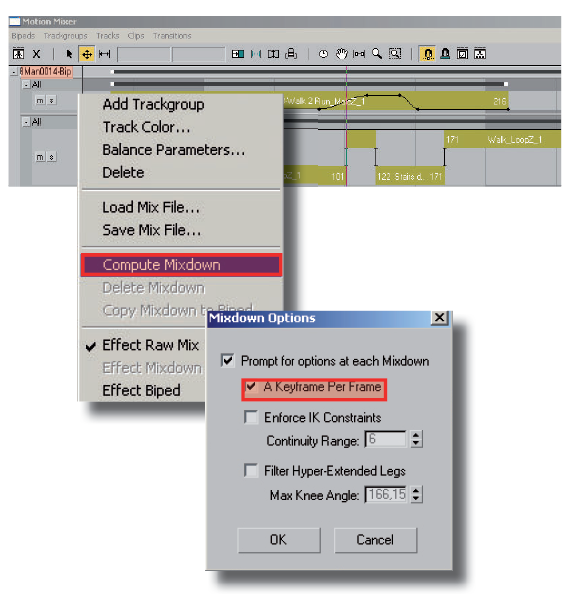
- In the Mixdown Options box, keep A Keyframe Per Frame option turned on when you use motion capture files. Click OK.
The motions are computed into a Mixdown track that appears below the other Trackgroups.
- Right-Click on the Mixdown Track and choose Copy to Biped from the pop-up menu.
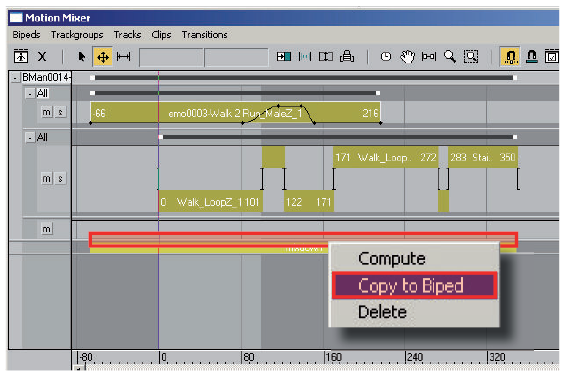
- Close the Motion Mixer window and click on the Mixer mode
 icon in the Biped rollout menu to turn it off.
icon in the Biped rollout menu to turn it off.

- Save the new motion clip using the Save File
 button inside the Biped rollout menu.
button inside the Biped rollout menu.
