Using Biped to Create a compatible animation rig
If you have your own character or you’ve download a model that needs to be rigged, the easiest way to create the correct skeleton structure is to use 3ds Max’s Biped tool. To create a rig that is compatible with Anima, just follow these steps.
- Start with new scene in 3ds Max.
- Create a new Biped object in the scene.
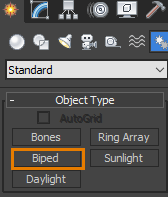
- Go to Biped setting and turn on Figure mode
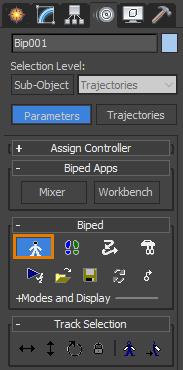
- Change the structure to the following settings. This is important, Anima will only accept rigs with this structure. For more information see the specification at the bottom of this page.

- This will give you 67 bones (including nubs). You can now match your character pose and Skin it in the usual way. To export the fbx follow the procedure in the previous procedure,
NOTE It is beyond the scope of this manual to go into Biped and Skin in detail. To learn more about these tools check out the links below for Autodesk’s comprehensive documentation.
Autodesk Documentation – Biped
Autodesk Documentation – Skin
