Supported Renders
NOTES: When you import your Anima scene inside C4D, you will be ready to render using the default render system, V-Ray, Octane and Arnold.
Material types
After importing your Anima scene inside 3DSMax, a pop up window will display asking you if you want to assign materials to your actors.
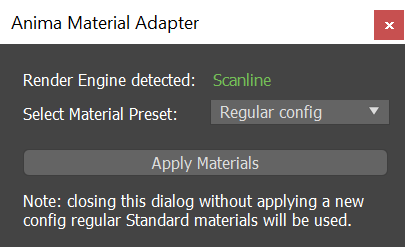
- Click on the arrow and a menu will show 3 material presets. (by default if you close the window without applying any preset the regular standard material will be applied)

- The Standard Regular material has all the textures, normal, specular and alpha maps connected to the material and they are ready for rendering.

- Alternatively select “plaster” material to apply a white Standard material.

- Or choose “White / transparent” material.
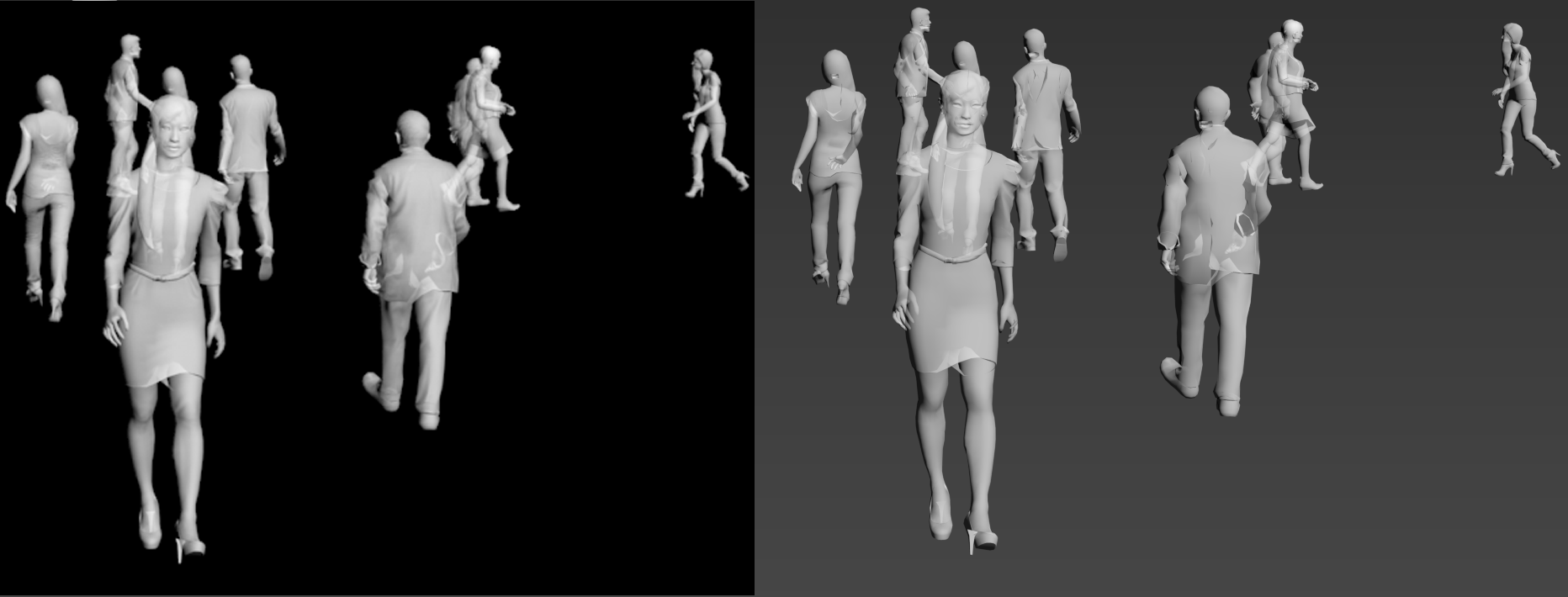 NOTE: you can link multiple objects to the same linking point or actor. And you can repeat the process on all the actors of your scene.
NOTE: you can link multiple objects to the same linking point or actor. And you can repeat the process on all the actors of your scene.
