Converting .FBX characters to Anima (.y) format for network sharing
By default all the actors (.y) are going to be stored on the purchases folder under (My pc/documents/anima/Purchases/models.)
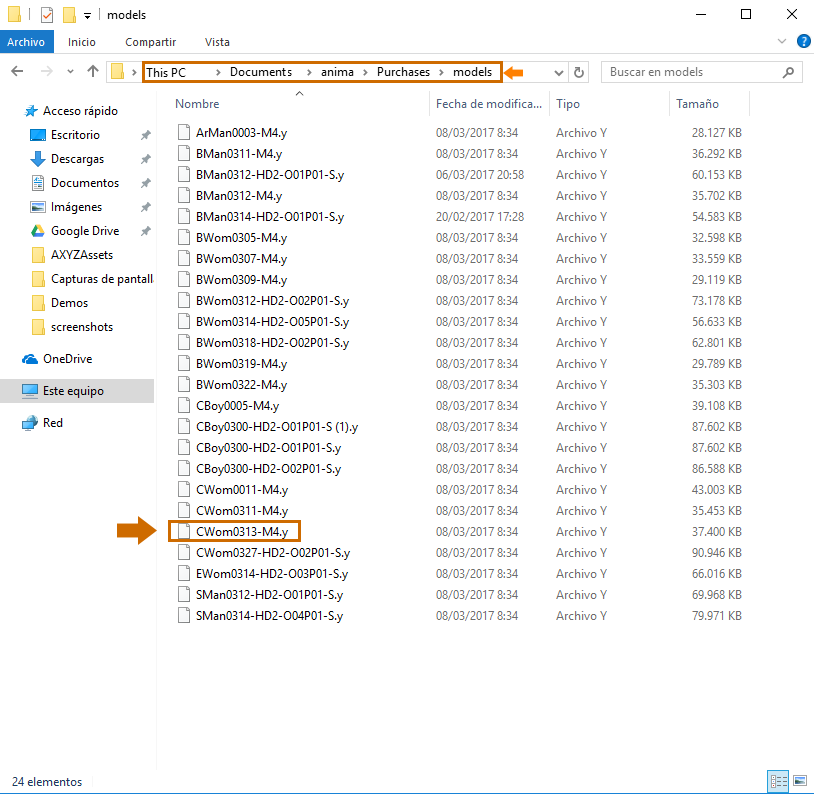
When you import .fbx characters, Anima will convert it into (.y) format and store it by default on (MyPc/documents/ Anima/Project/MyProject/libraries/models.
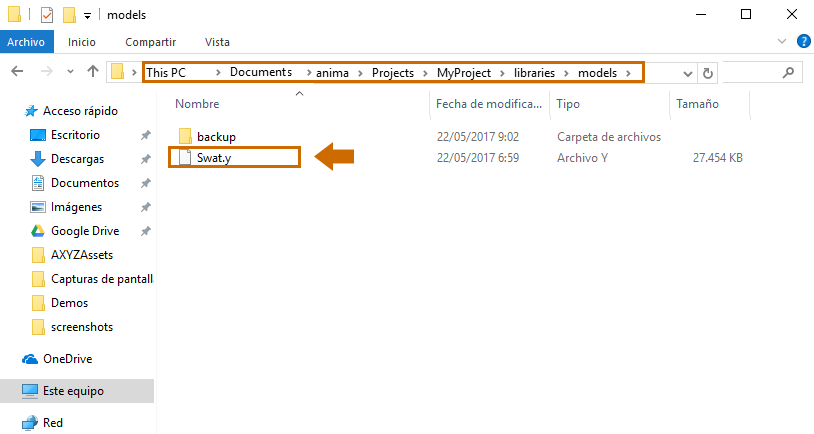
If you copy that file (.y) and paste it in the purchases/models folder, you can have that asset available and ready for all your Anima projects, the same way that you will have all the ready-posed or rigged characters purchased from our website.
To summarize you only have to import and .fbx character once and create the thumbnail image and colour variations, then you can copy the (.y) file into the purchases folder and it will be there to share between projects.
