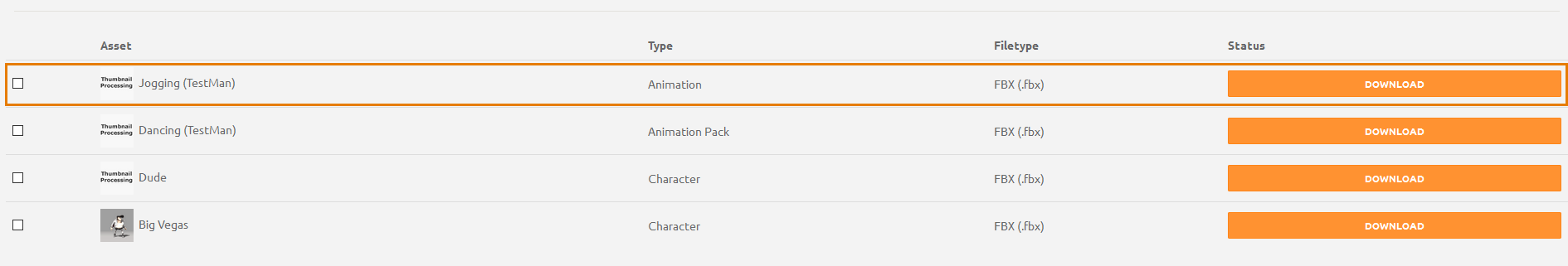Prepare a Motion Clip using Mixamo
Mixamo is an online service for automatically rigging characters and preparing and downloading Motion Clips. It is currently free for anyone with an Adobe ID. By uploading an Anima compatible character you can use Mixamo’s motion clips out of the box, with no need to convert them in 3ds Max or Cinema 4d. To do this:
- Go to your Mixamo account, or sign up if you don’t already have one.
- Go to the Store and click on Upload.
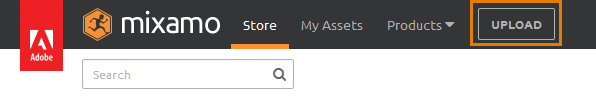
- Upload a rigged anima compatible file, this could be the Generic Male or Generic Female characters that can be downloaded from here, a Metropoly ready-rigged character, or your own character created using the instructions in Importing Characters.
- Click Make This My Current Character to preview and download motion clips using this rig.
- Go to Animations and choose a motion clip you’d like to import into Anima. In this example we’ll choose Jogging.
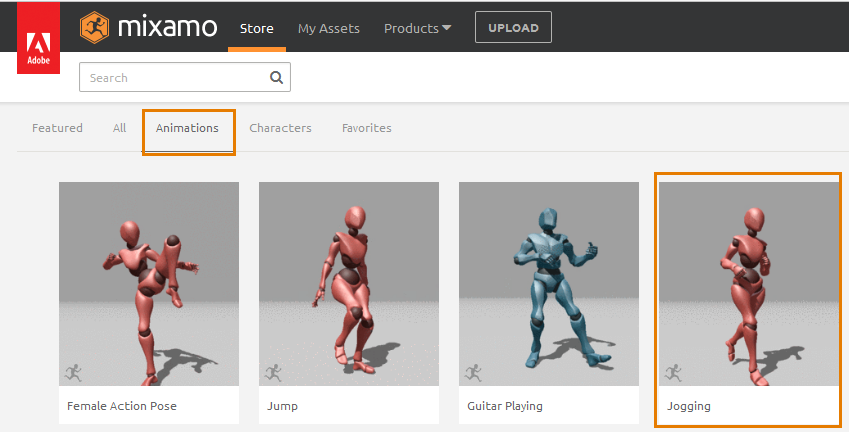
- A side bar will open showing a preview of the selected motion clip on your uploaded character. From here you can make some adjustments to the animation and when you’re happy with it, click Add Asset to Library.
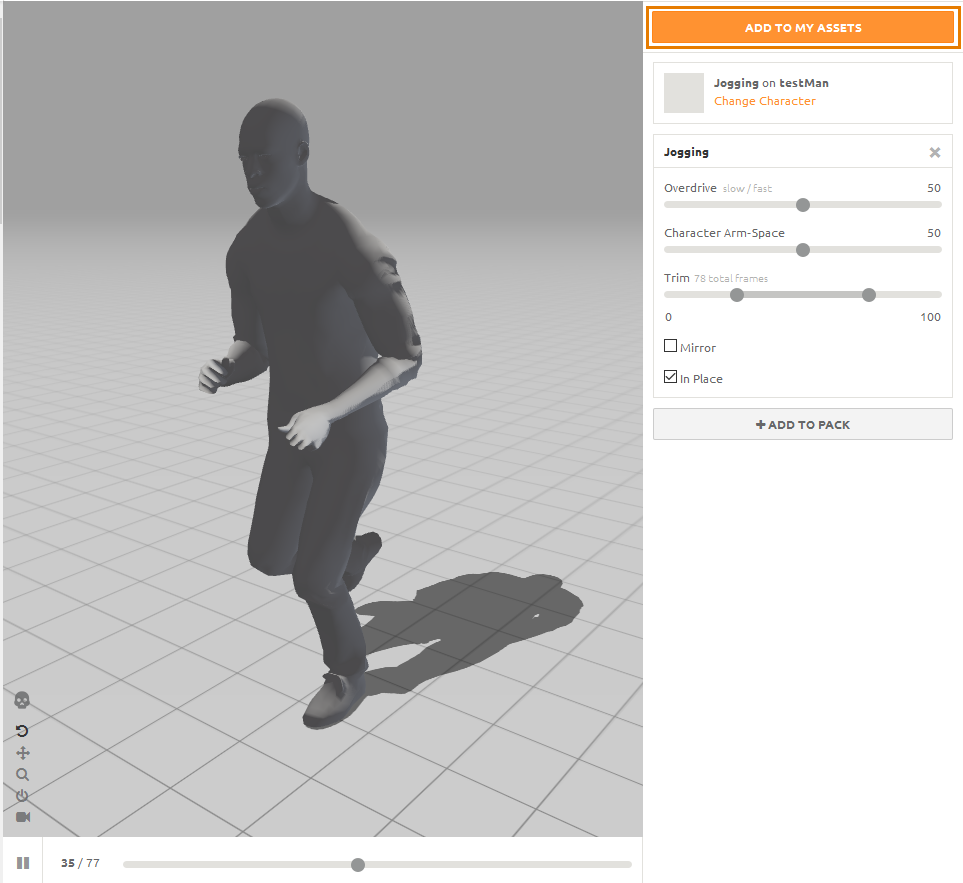
- Click View/Download and then Queue/Download.
- From the Download Settings choose FBX as the Format and Without Skin, as we only want the motion clip.
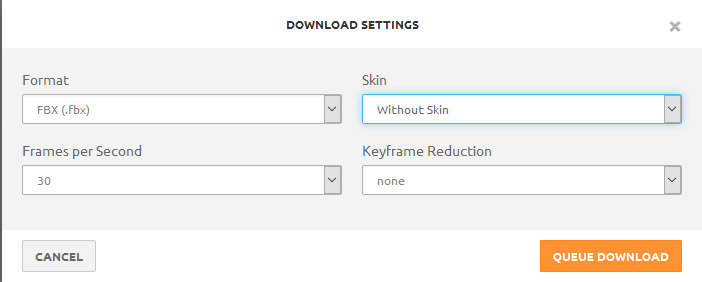
- Click Queue Download the file is now available in your Downloads section. Click Download to get an FBX file that can be imported directly into Anima!