Purchasing characters inside Anima
Now you can purchase Rigged and Ready-posed characters without leaving Anima. Add one or multiple actors to your project at once.
- Under Actors Library, Go to Rigged or Ready-posed tabs
- Click on the shopping cart
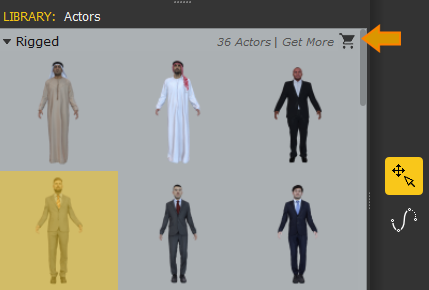
- Alternatively Go to Editing mode

- In the Actors Library, scroll down or right click on system tab to close all the tabs
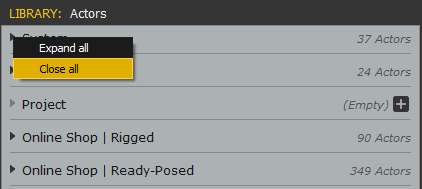
- Click on the left arrow to Open Online Shop | Rigged, or |Ready-posed Tabs
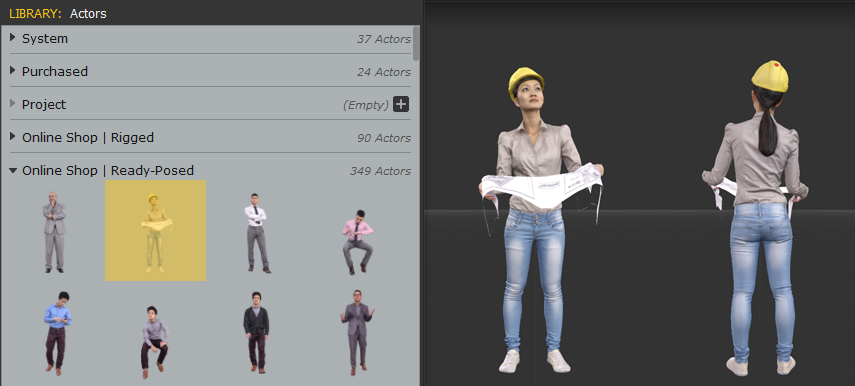
- Select the actor of your choice.
- Click on Add to cart
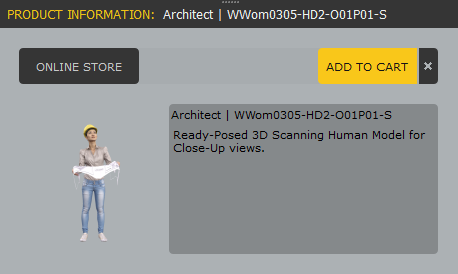
- In the panel below, all the actors Added to your cart will be displayed. In case you want to remove an actor from your cart, just right click on the actor and select Remove.
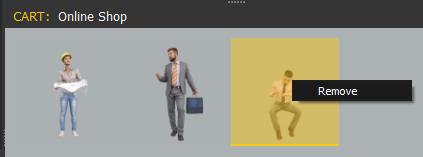
- Click on Checkout
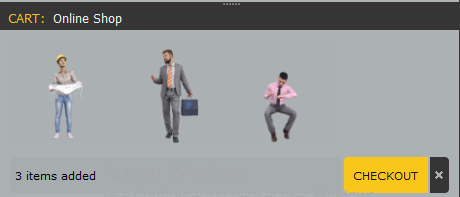
- The online shop window will open to continue your purchase.
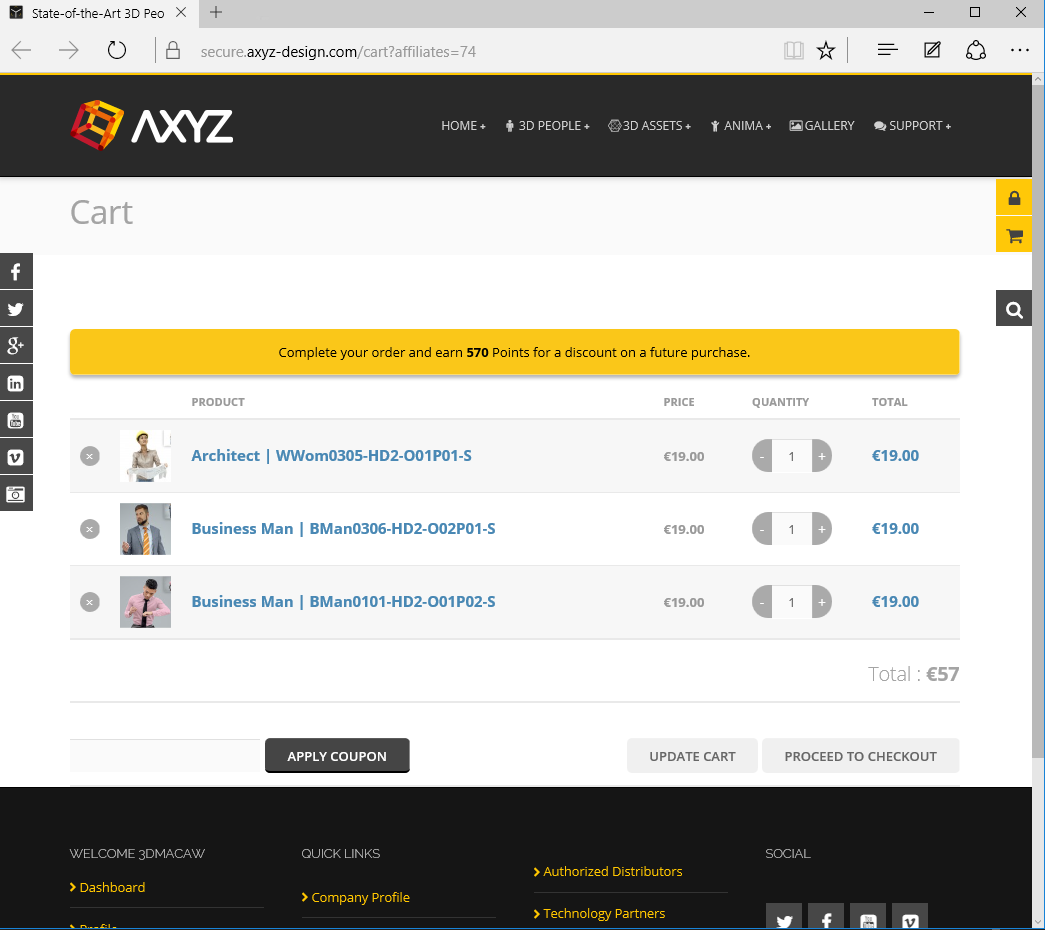
- Click on Proceed to checkout to finalize the process.
